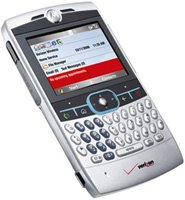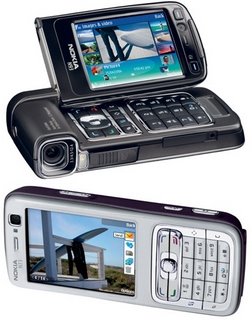So first off, I am definitely not a typical reviewer of handsets. I have spent nearly 20 years in the wireless business and my wife claims I am a technojunkie. I also was an employee at Microsoft, in the Bing Mobile Search group, so I have seen Windows Phone 7 for quite a while now. Not wanting to eat my own dogfood, I was patiently waiting, however I was simply bored of messing around with my HTC HD7. Then the other day I saw the RTM notice, figuring now would be a good time to check it out.
I googled (irony) how to get Mango on Windows Phone and found an excellent article on Redmondpie.com here and thought this might be a good way to test my company's new 3G network at the same time. You see, I have a dual role of being king of the nerds and head geek for a small rural wireless carrier. The whole reason I have the HTC HD7 was to test the AWS UMTS on our pending network, which is currently in initial test mode.
Following the instructions carefully and making sure I did not upgrade Zune too soon, the upgrade went amazingly smooth. I love that it now creates a full backup so you can easily revert back to NoDo in order to get the proper load for your phone when the OEM finally gets around to it. Now I am going to include pictures that I took of my HD7 with my iPhone, so please no chuckles at the lack of a professional studio like to those flameboys at other "professional" review sites.
First thoughts:
Um, nothing really changed. I expected to have a generic build instead of T-Mobile branded, but that didn't happen. How do I know? You see, T-Mobile doesn't like people to know that they are roaming on a partner carrier and last I checked they had like 7 towers in the state of Wyoming where I am. Yet, no matter what, my phone shows T-Mobile. The only way I have ever changed that is to load a Telstra build onto the device, but then I get tired of the Queen's English keyboard that I can't shed.
I did then notice on small change in the main menu, a search button. I figured this was a full device search, but when testing it I found all it really does is become like the dialog box for Windows 7, in that I can quickly jump to an application by typing its name. No more power scrolling to this guy, falsely triggering applications, requiring a back press.
Ok, so I am going to give some UI designer some credit there. Simple button, great functionality, no wasting of precious UI.
Bing Client:
So let's see what they did with my old team's product, Bing Mobile Search. When I launch the search via the hard key (required on all WM7 phones) I notice the new sauce at the bottom. They added a few nuggets with Scout, Vision and Bing Audio. Each of these is a neat trinket, but hardly anything that puts Bing ahead of Google, in fact it really allows them to catch up. The nice part for me is the ease to initiate each service at a simple swing of my thumb.  |
| Bing Client |
 | ||||||||||||||||||||||||||||||||||||||||||||||||||||||||||||||||||||||||||||||||||||||||||||||||||||||||||||||||||||||||||||||||||||||||||||||||||||||||||||||||
| Search Options |
Multi-tasking:
So what else might be different? What do I really miss most from other mobile OS'? First would be multi-tasking. It was anounced that Mango would support this basic of computer functions, and something that really was now a pure necessity as WebOS and Android started the trend, now with everyone else playing catch up. I noticed two things:
- There are settings for Background, but nothing comes that way out of the box
- Multi-tasking works! Simply press and hold the back button
 |
| Multi-Tasking Greatness |
 |
| Teasers |
Maps:
Another product I worked on in my time in the Bing Mobile group was Turn by Turn navigation for Windows Mobile 6.5. I was quite proud of the work there, creating a navi client that was easy, intuitive and something different. I had seen that this was coming to Mango, but can't really see that option as the rumor sites had shown. However, a quick test showed me that they simply called it something different and also added walking directions. Awesome! To get the next instruction you tap the screen. Could this simply be a way to get around the licensing issues of having turn by turn automatically pushed to the handset (a huge sticking point in the cost models of doing turn by turn)? Not going to guess, will let someone still on the team state reality on that.
 |
| Rumored |
 |
| reality |
 |
| Love the scout functions |
 |
| Settings |
HTML5:
So how about html5 support of the new version of IE9? Checking that is pretty easy, as html5test.com does a great job of giving you a comparison. The score was exactly the same as IE9 on my laptop, so I wasn't really shocked there. It isn't as high as Firefox at this time, which is a bit shocking, but reality is that Microsoft usually is a bit longer to market on new features.
Web Pages:
So how about how Bing looks on the browser, another old product. One of the key attributes of html5, as you can see with Facebook, is that you can finally get web pages to act more like applications. Two things I noticed right away:
- The page popped quite well, having the function buttons and settings nicely tucked to not detract from the image of the day
- Someone finally figured out that address bars for phones need to be on the bottom! Brilliant!
Why someone hadn't adjust a mobile browser address/search bar to the bottom before is beyond me. There may have been a phone or two in the past, but really this is a first but so simplistically wonderful. Typically you are doing things one handed on a phone, or if not one handed, with your thumbs which most cannot stretch up to the top.
So how about Bing on full web version? Equally impressive and looks like a solid web page supporting mechanism.
Other neat new toys:
Along with the long list of other new features, key for me on usage of Windows Phone over other mobile devices was threaded email. Exchange integration was something I always felt that Microsoft gave away to others, allowing other mobile OS' entry into the Enterprise and not just being consumer devices, i.e. Apple and Android. Now it seems they have figured out that if they make the experience 100 fold better, it doesn't matter if the others have that feature or not.
Take the new threaded email. I can now click on the email with a bar next to it and quickly see the entire string of emails. This is so handy on a phone, especially on those power threads that happen when something goes wrong. Instead of having to scroll, click, scroll, click over and over again, now poof, all right there. Very nice!
New layouts on the media player also make more sense to me, however that is because I am a Zune user, a byproduct of again having worked at Microsoft. Being able to download a song that I hear on the radio, add to my collection and purchase without having to pay beyond my monthly fee is so awesome, just don't understand why people don't go this route more.
Conclusion:
While I am only a few days into this experiment, I am pleasantly impressed with the new features and how they kept true to the overall flow of the OS. Windows Phone is simple to use and now easier to navigate and utilize as a business tool. The tradition at Microsoft is that you have to wait for v3 of anything before it is done right. Here we are again at the third version of the product and seems again it is getting right now. Will it pass iPhone or Android? Of course not, that is a battle they can hardly win. Will it give people in Enterprise something to chew on, especially when you look at the security holes in Android and the clunky email in Apple? That will be seen soon, as the Mango version rolls out this fall.